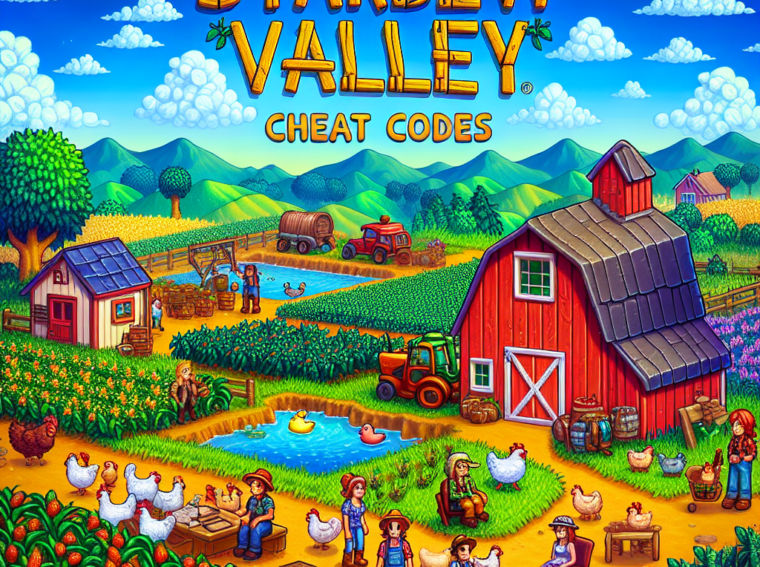Stardew Valley Cheat Codes: Ultimate Guide
Introduction: What Are Stardew Valley Cheat Codes?
Stardew Valley is a beloved farming simulation game that allows players to manage their own farms, engage in agriculture, and interact with the townsfolk. Released in 2016, it has captivated millions of players with its charming graphics, engaging gameplay, and rich content. While the game offers a plethora of activities and challenges, some players may want to enhance their experience by using cheat codes. In this comprehensive guide, we will explore the most common Stardew Valley cheat codes, how to use them effectively, and the benefits they can provide.
Why Use Cheat Codes in Stardew Valley?
Cheat codes can significantly alter the way you play Stardew Valley. They allow for greater flexibility and can help you bypass certain challenges or speed up progress. Here are some reasons why players choose to use cheat codes:
- Time-Saving: Stardew Valley is a game that requires time and effort to build a successful farm. Cheat codes can help you accumulate resources quickly, allowing you to focus on other aspects of the game.
- Experimentation: Players can experiment with different aspects of the game without the fear of losing progress. For example, you can try out various farm layouts or explore different relationship dynamics with townsfolk.
- Overcoming Obstacles: Certain quests or tasks can be particularly challenging. Cheat codes provide a way to overcome these obstacles without the frustration of repeated failures.
- Fun and Creativity: Sometimes, players simply want to have fun and be creative. Cheat codes can unlock new possibilities, allowing you to create unique scenarios and experiences within the game.
How to Use Stardew Valley Cheat Codes
To utilize Stardew Valley cheat codes, follow these steps:
- Open the Console: Press the
~(tilde) key during gameplay to open the console. This is where you will enter the cheat codes. - Enter the Cheat Code: Type one of the cheat codes listed below and press
Enter. Make sure to type the code correctly for it to work. - Observe the Results: After entering the cheat code, you should see immediate changes in the game. Some codes may require you to perform additional actions to see the effects.
List of Essential Stardew Valley Cheat Codes
Here are some popular Stardew Valley cheat codes you can use to enhance your gameplay:
| Cheat Code | Description |
|---|---|
money <amount> |
Adds the specified amount of gold. |
addItem <itemID> <amount> |
Adds a specified amount of a specific item. |
warp <x> <y> |
Warps to the specified coordinates. |
setFarmType <farmType> |
Changes the farm type (e.g., 0 = standard). |
changeWeather <weatherType> |
Changes the weather (e.g., sunny). |
setTime <time> |
Sets the in-game time. |
maxSkills |
Maxes out all skills. |
resetSkills |
Resets all skills. |
addFriend <characterID> |
Increases friendship level with a specific character. |
Detailed Explanation of Stardew Valley Cheat Codes
- Money Cheat:
- Code:
money <amount> - Example: Typing
money 10000will add 10,000 gold to your account. This is particularly useful for purchasing new equipment, seeds, or upgrading your farm buildings. Having extra gold can help you focus on expanding your farm without worrying about finances.
- Code:
- Item Adding:
- Code:
addItem <itemID> <amount> - Example: Using
addItem 382 5will add 5 “Coffee Beans” to your inventory. Each item has a unique ID, so it’s important to know the ID of the item you wish to add. This can be helpful for stocking up on rare items or crafting materials.
- Code:
- Warping:
- Code:
warp <x> <y> - Example: By typing
warp 100 100, you will be teleported to the specified coordinates on the map. This is a great way to cover long distances quickly, especially when you need to attend events or complete tasks in different areas.
- Code:
- Weather Change:
- Code:
changeWeather <weatherType> - Example: You can change the weather with
changeWeather sunny. This is particularly useful for farming, as certain crops require specific weather conditions to grow.
- Code:
- Time Setting:
- Code:
setTime <time> - Example: By entering
setTime 1000, you can set the in-game time to 10:00 AM. This allows you to accomplish more tasks during the day without the pressure of time running out.
- Code:
- Max Skills:
- Code:
maxSkills - This cheat maximizes all your skills instantly. It’s perfect for players who want to experiment with different skills without grinding for levels.
- Code:
- Reset Skills:
- Code:
resetSkills - This cheat resets all your skills to level 1. It can be useful if you want to reallocate your skill points or try a different approach to your gameplay.
- Code:
- Add Friend:
- Code:
addFriend <characterID> - Example: Using
addFriend Abigailwill instantly increase your friendship level with Abigail. This is helpful for completing friendship-related quests or simply enjoying the benefits of higher friendship levels.
- Code:
Tips for Using Cheat Codes Wisely
While cheat codes can enhance your gameplay, it’s essential to use them wisely to maintain the fun and challenge of the game. Here are some tips:
- Use Sparingly: Instead of using cheat codes for everything, consider using them sparingly to enhance specific aspects of your gameplay. This will help maintain the challenge and enjoyment of the game.
- Create Backups: Before using cheat codes, consider creating a backup of your save file. This way, if anything goes wrong or you want to revert to your original progress, you can easily do so.
- Experiment: Don’t be afraid to experiment with different codes and see how they affect your gameplay. You might discover new strategies or fun ways to play the game.
- Engage with the Community: Many players share their experiences and tips regarding cheat codes online. Engaging with the Stardew Valley community can provide you with new ideas and insights.
Frequently Asked Questions (FAQs)
1. Are cheat codes available on all platforms?
- Cheat codes are primarily available on PC versions of Stardew Valley. Console versions may not support cheat codes in the same way.
2. Do cheat codes disable achievements?
- Yes, using cheat codes can disable achievements for that save file. If you are aiming for achievements, it’s best to avoid using cheats.
3. Can I use mods instead of cheat codes?
- Yes, many players prefer using mods to enhance their gameplay experience. Mods can offer more extensive changes and features compared to cheat codes.
4. What happens if I enter a wrong cheat code?
- If you enter an incorrect cheat code, you may receive an error message or see no changes in the game. Double-check the code and try again.
Conclusion: Enhance Your Gameplay with Stardew Valley Cheat Codes
Using Stardew Valley cheat codes can significantly enhance your gaming experience. By utilizing the codes mentioned in this guide, you can enrich your gameplay and develop new strategies. Whether you’re looking to save time, experiment with different aspects of the game, or simply have fun, cheat codes offer a variety of possibilities.
Remember to use these codes wisely to maintain the fun and challenge of the game. Stardew Valley is designed to provide a rewarding experience through hard work and dedication, but with the right cheats, you can unlock new possibilities and enjoy the game in a whole new light. Happy farming!